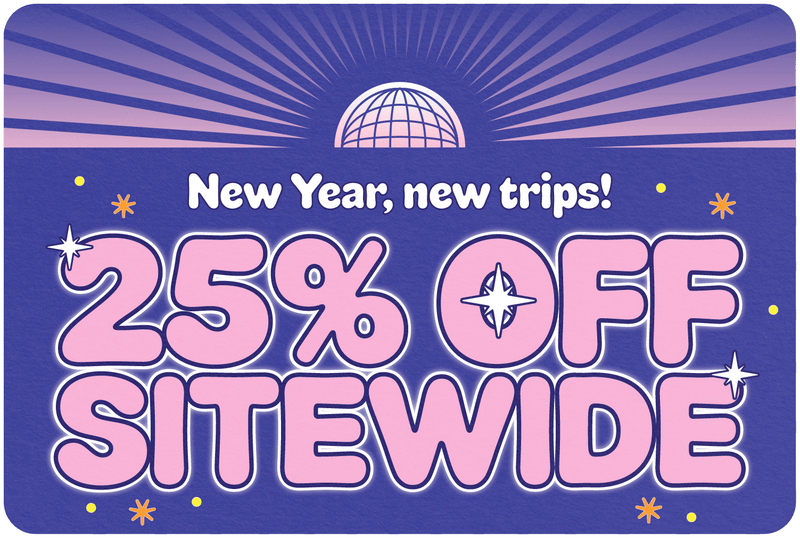How Much Data Does Netflix Use: Streaming Guide
Share
When you’re halfway through a Stranger Things marathon and that dreaded phone alert pops up — “You’ve used 90% of your data plan” — you suddenly realize streaming isn’t just about entertainment, it’s about strategy. Whether you’re a frequent traveler tethering off a mobile hotspot in Bali or a city dweller managing a modest internet plan, understanding how much data Netflix uses can mean the difference between uninterrupted cinematic bliss and a frozen buffering screen mid-plot twist.
Netflix doesn’t exactly shout about its data appetite, but once you know what’s happening behind the scenes, managing your consumption becomes surprisingly easy — and even a little empowering. Let’s unpack it.
Table of Contents
- What Determines Netflix Data Usage
- How Much Data Netflix Uses Per Hour
- Streaming on Mobile vs. Wi-Fi
- Smart Ways to Control Your Netflix Data
- Why Offline Downloads Are a Game-Changer
- How to Check Your Own Usage
- Expert Advice for Smarter Streaming
- FAQs
What Determines Netflix Data Usage
The amount of data Netflix uses depends on a few intertwined factors — mostly the video quality, the type of device, and your connection speed. In other words, the prettier your picture looks, the more bytes are quietly leaving your data plan.
Think of it like this: when you watch in 4K Ultra HD, Netflix sends a much denser video stream filled with fine details, color depth, and frame precision. It’s gorgeous on your big screen, but it can devour several gigabytes an hour. Standard Definition, by contrast, uses a fraction of that — not nearly as crisp, but far more economical when you’re streaming on a small tablet during a layover or on a mobile plan with limits. Even autoplaying previews or skipping through intros contribute to small but measurable data drains. In short, every frame has a cost, and knowing that helps you make smarter choices.
How Much Data Netflix Uses Per Hour
Let’s talk numbers — though with Netflix, they’re approximate since the platform dynamically adjusts its stream based on your connection. A film in low quality consumes around 300 megabytes per hour, which is perfectly manageable even on slower connections. Standard Definition steps it up to about 700 MB per hour, while High Definition streams average 3 GB. For those ultra-sharp 4K experiences, expect to burn through roughly 7 GB every sixty minutes.
This means that a single two-hour movie in Ultra HD could easily eat 14 gigabytes of data. If you’re someone who watches a film every night in that format, that’s more than 400 GB a month — the kind of figure that could make your internet provider frown disapprovingly. And if you’re traveling or tethering, it’s enough to drain a prepaid SIM card before the end credits roll.
The point isn’t to make you paranoid, but aware. Once you understand the math, you can align your habits with your data plan instead of relying on luck.
Streaming on Mobile vs. Wi-Fi
Most people assume Netflix works the same on every connection, but the platform behaves quite differently depending on whether you’re on Wi-Fi or mobile data. When you’re streaming via Wi-Fi, Netflix is generous — it pushes higher resolutions and better bitrates, optimizing for visual quality. But switch to mobile, and the app immediately becomes conservative, automatically lowering resolution to balance speed and bandwidth.
On smartphones, Netflix often compresses content so efficiently that you can stream for an hour using less than a gigabyte. That’s why the same episode of The Crown might look a bit softer on your phone than on your smart TV. For travelers or remote workers relying on mobile hotspots, this built-in compression is a lifesaver. It ensures that you can watch your favorite shows without devouring your data in a single sitting.
Smart Ways to Control Your Netflix Data
Fortunately, Netflix gives you control — though few people bother exploring these settings. If you dive into your playback preferences through your account, you can choose how much data your device uses. You’ll find options to prioritize quality, balance performance, or save data. Switching from “High” to “Medium” can reduce your data consumption by up to 75% while maintaining a perfectly watchable image on most devices.
For mobile users, there’s an even simpler tool: Data Saver mode. Turn it on, and Netflix automatically limits usage without sacrificing too much clarity. It’s ideal for flights, train rides, or anywhere Wi-Fi is patchy. It’s also worth turning off autoplay previews, those silent little bandwidth thieves that play when you browse through titles. Every moving thumbnail costs data — not much, but it adds up.
If you share your connection with others, you can also set up a data limit at the router level. This way, Netflix doesn’t get to rule your bandwidth kingdom unchallenged. Your router will simply cut back when you’ve reached your preferred threshold, keeping your other online activities safe.
Thanks for visiting our blog, are you planing to travel to Europe? Check out our eSIM Europe.

Why Offline Downloads Are a Game-Changer
For anyone who travels frequently, downloads are the secret weapon in the fight against data waste. Netflix’s offline feature allows you to store shows and movies directly on your device. The advantage? Downloads are heavily compressed during the save process, meaning they consume less data than streaming in real time.
A typical hour-long show in HD may only take 400 to 500 MB when downloaded, compared to the gigabyte or more it might consume through live streaming. Once it’s saved, you can watch it anywhere — on a plane, a beach, or in a mountain cabin without a hint of Wi-Fi in sight. This isn’t just convenient; it’s efficient. And best of all, it eliminates buffering entirely.
The next time you’re connected to a strong Wi-Fi network, take a moment to stock up your downloads. Your future self, sitting in a café with a slow connection, will thank you.
How to Check Your Own Usage
Curiosity may have killed the cat, but it saves the streamer. Keeping an eye on how much data Netflix actually consumes is easy once you know where to look. On your phone, head to your device’s data usage settings and find Netflix under app statistics. It will show exactly how many megabytes or gigabytes it’s consumed within a chosen timeframe.
If you’re watching on a laptop or smart TV, the numbers are a little less transparent, but your internet provider or router probably offers tracking tools. Many modern routers break down usage by device or application, giving you a clearer picture of where your bandwidth goes.
This information is particularly helpful for households where multiple people use the same account — because each Netflix profile inherits its own playback settings. That means your kids could be watching cartoons in 4K while you’ve wisely chosen standard definition. Checking usage helps you spot those invisible leaks before they drain your monthly allowance.
Expert Advice for Smarter Streaming
After years of working and traveling in every corner of the globe — from Wi-Fi cafés in Chiang Mai to desert guesthouses where the connection comes and goes with the wind — I’ve learned a thing or two about digital self-control. The golden rule is simple: stream smart, not hard.
If you can download over Wi-Fi, do it. If you’re watching background shows while cooking or working, lower the quality — your eyes won’t notice the difference, but your data certainly will. Close other apps that might quietly sync or update in the background while you stream. And every once in a while, check your monthly data summary just to stay honest.
Data is like travel money: you can spend it fast without realizing it’s gone. But plan ahead, and you’ll always have enough for one more episode before boarding time.
Understanding how much data Netflix uses isn’t about restriction; it’s about control. Once you grasp how streaming quality and connection type affect your usage, you can watch freely without anxiety. The right settings let you enjoy the same entertainment for a fraction of the cost in data.
Whether you’re traveling through countries with spotty networks, working remotely from a co-living space, or simply trying to stay under your ISP’s cap, mindful streaming makes a big difference. After all, nothing ruins the mood faster than the spinning wheel of buffering just as the plot reaches its climax.
So go ahead — stream your shows, plan your trips, and keep an eye on those bytes. Knowledge, in this case, is not only power. It’s uninterrupted entertainment.
Before you take off make sure to check with local government of the travel status.