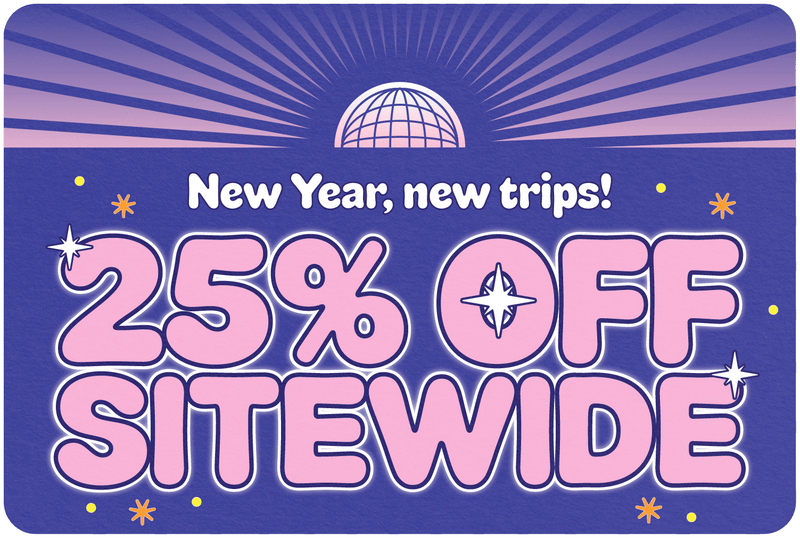Can I Transfer/Swap My eSIM Onto Another Device?
Share
Hello, digital nomads and tech aficionados! Picture this: You’ve just snagged the latest smartphone that’s got the tech forums buzzing more than a beekeeper’s convention in spring. But there's a catch—your trusty eSIM, loaded with your all-important data plan, is still cozied up in your old device. The big question looms—can you transfer your eSIM to your shiny new gadget?
In this comprehensive guide, we’ll dive into whether you can swap your eSIM to another device, navigating the sometimes murky waters of eSIM technology like a seasoned captain charting through the Caribbean. Whether you’re trying to keep your travel blog updated from remote locations or you simply want seamless service on your new phone, understanding eSIM transferability is as crucial as knowing your espresso from your ristretto.
So buckle up, as we explore the ins and outs of eSIM transferability, ensuring you won’t have to miss a single Instagram-worthy sunset due to connectivity woes.
Table of Contents
eSIM Transferability
The eSIM, or embedded SIM, offers a digital twist to the traditional SIM card. Unlike its physical counterpart, an eSIM is soldered directly onto your device’s motherboard, waiting to be programmed with your carrier’s data—no more fumbling with those tiny cards every time you change services or devices. But does this advancement mean you can easily switch your eSIM between devices like changing socks? Well, it’s a bit more complex.
eSIM transferability isn't just about whether it's technically feasible—it's also tangled up in a web of carrier policies and device compatibility. It’s like trying to play a game where the rules change depending on your home base; what works for one provider or device might be a no-go for another. Let's break it down:
-
Technical Feasibility: Technically, transferring an eSIM should be as simple as reprogramming the chip from one device to another. However, it’s not just about the tech—it’s about what’s allowed.
-
Carrier Policies: Each mobile carrier writes their own rulebook on eSIM transferability. Some might allow it, while others may bind the eSIM to the device it was originally activated on, citing security or policy reasons. This means you might have to jump through a few hoops or, worst case, obtain a new eSIM.
-
Device Compatibility: Not all smartphones are eSIM-compatible, and even among those that are, there can be variations in how eSIMs are handled. It’s crucial to check whether both your current and new device support eSIM technology and, more importantly, whether they support the same type of eSIM.
Understanding these factors is key to determining if your eSIM can make the jump to another device or if it’s a 'one-device wonder'. Stay tuned as we delve deeper into each of these points in the sections to follow, ensuring you’re well-equipped to handle your eSIM like a pro.
Conditions for Transferring eSIMs
Navigating the conditions for transferring an eSIM is akin to figuring out the plot twists in a "Game of Thrones" season—complex and sometimes unexpected, but ultimately rewarding if you're prepared. Let’s uncover the scrolls and reveal the secrets of eSIM transferability.
Activation Status and Its Impact
First off, the status of your eSIM activation plays a pivotal role:
- Unactivated eSIMs: If your eSIM hasn't been activated, you're in luck, much like finding an unclaimed seat in a crowded café on a Monday morning. Transferring an unactivated eSIM is generally straightforward since it hasn’t been tied to a specific device's hardware yet.
- Activated eSIMs: Here's where it gets tricky. Once activated, many carriers imprint the eSIM to your device like a stamp on a passport. This doesn't mean transferring is impossible, but it's often about as easy as canceling a gym membership—doable, but with a few steps involved.
Provider-Specific Rules
Each carrier has their own set of rules, much like each coffee shop has its own secret menu. These rules can widely vary:
- Flexible Policies: Some carriers are like the cool aunt who lets you stay up late; they allow you to transfer your eSIM with minimal fuss, recognizing the need for flexibility in a digitally mobile world.
- Strict Policies: Others are more like a strict librarian, where rules are rules. If your carrier falls into this category, transferring an activated eSIM might involve canceling the current one and obtaining a new one, much like returning a library book before you can check out another.
Understanding your carrier’s specific eSIM policy is crucial. It’s worth giving their customer service a call—think of it as asking the barista for that secret menu.

Step-by-Step Guide to Transferring Your eSIM
If you're one of the lucky ones whose carrier and device dance together like peanut butter and jelly, here’s how you can go about transferring your eSIM:
- Check Compatibility: Ensure both your current and new devices support eSIMs. This is like checking if both your old and new apartments have electricity—essential.
- Contact Customer Support: Reach out to your carrier’s customer service. Whether it’s through a spirited live chat session or a good old-fashioned phone call, they can guide you on the specific steps for your situation.
- Follow Carrier Instructions: Each carrier will have a specific process, which may involve steps like providing your account details, verifying your identity, and possibly performing a digital dance of sorts with authorization codes.
By adhering to these steps, you can ensure that your transition from one device to another is as smooth as your favorite jazz record. Stay tuned for the next section, where we dive into what alternatives you have if transferring your eSIM isn’t an option. Remember, knowledge is power, especially when it comes to navigating the digital waves of mobile technology.
Alternatives to eSIM Transfer
Even though your provider might play gatekeeper to transferring an activated eSIM between devices, fear not. Just because the front door is closed doesn’t mean there aren’t other ways to stay connected. Here’s a look at some alternatives that can save you from feeling like Frodo lost in Mordor.
When Transfer Isn’t Possible
Sometimes, your provider may not allow you to transfer your activated eSIM to another device. What then? Consider these options:
-
Get a New eSIM: The simplest way forward is to request a new eSIM from your provider. It’s often as easy as ordering an Uber on a Friday night. Your provider will cancel your existing eSIM and send a replacement for your new device. This process typically requires:
- Contacting customer support via email, phone, or live chat.
- Verifying your identity to ensure security.
- Following their instructions to receive a QR code or digital download link for the new eSIM.
-
Dual SIM Setup: If your new device supports both a physical SIM and an eSIM, consider using a physical SIM card for the secondary connection. While this isn’t the perfect solution, it’s often a practical workaround if immediate connectivity is a priority.
Getting a New eSIM
Obtaining a new eSIM is a well-trodden path, but each provider will have their own slight twist on the process:
- Verify Your Account: Make sure you have your account details handy. Just like showing ID at the airport, this step is crucial.
- Request Cancellation and Reissuance: Inform your carrier that you need to cancel the existing eSIM and request a new one for your latest device.
- Receive New eSIM: Depending on your provider, you may receive a QR code via email or directly on their app. Alternatively, some providers might send a physical card with a printed QR code.
Points to Keep in Mind
- Potential Fees: Some providers may charge a small fee for eSIM replacement.
- Processing Time: The process can vary in duration, so plan accordingly if you’re traveling soon.
Thanks for visiting our blog, are you planning to travel to Europe? Consider our recommendations for the best travel money card and our eSIM Europe
Before you take off make sure to check with the local government of the travel status.
FAQs About eSIM Transferability
If your curiosity is still tingling like a cliffhanger episode of Stranger Things, let's clear up a few more common questions:
Can I use the same eSIM on multiple devices simultaneously?
No, an eSIM typically works on one device at a time, just like traditional SIM cards.
What should I do if my device is lost or stolen?
Contact your provider immediately to disable the eSIM and request a new one for a replacement device.
How long does it take to activate a new eSIM?
Most providers can activate a new eSIM within minutes once you've followed the setup instructions.
Are there any fees associated with eSIM transfer or replacement?
Some providers may charge a fee for replacing an eSIM, so it's best to check with your carrier for specific details.
Transferring or swapping your eSIM onto another device can sometimes feel like finding Waldo in a packed stadium. But understanding your carrier’s policies, the technical requirements, and the steps involved can make the process a breeze.
Ultimately, the goal is to stay connected with minimal fuss, ensuring that your adventures and daily life are uninterrupted. If in doubt, don't hesitate to reach out to your provider’s support team—they’re like Gandalf, guiding you through the intricate maze of eSIM transfer.