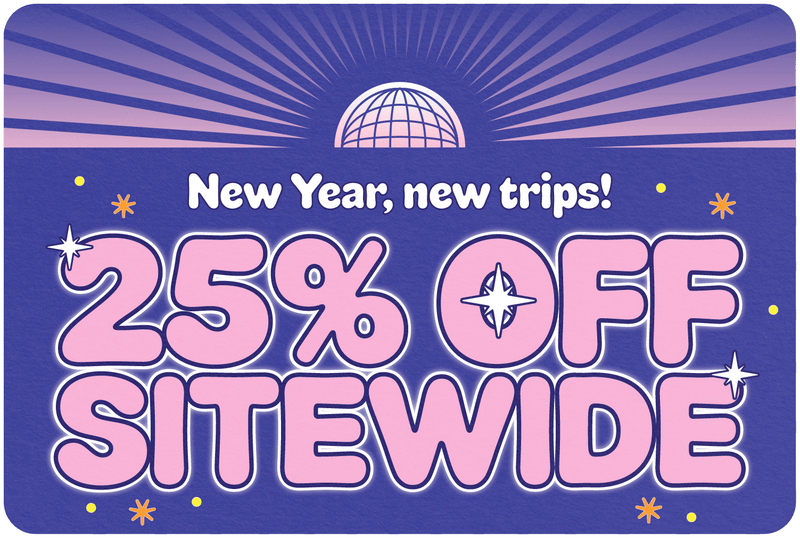Can I Hotspot/Tether from My eSIM/SIM Card?
Share
Hello, digital nomads, wanderlusters, and everyone in between! I'm Bryan Holiday, your trusty guide through the wild and often bewildering world of travel tech. Today, we're diving into a topic hotter than a midday sun in the Sahara—whether you can hotspot or tether from your eSIM or SIM card. For those of us constantly on the move, staying connected isn't just a luxury; it's as necessary as a good pair of walking shoes.
Now, unless you've been living under a rock like Patrick Star, you've probably heard the terms 'hotspot' and 'tethering' thrown around. They're the life hacks of the mobile world, letting you spread your data love like a generous pizza dough slinger at a Brooklyn pizzeria. But as we traverse from one corner of the globe to the other, how do we keep our various gadgets—be it the smartphone, laptop, or the occasionally neglected tablet—online without breaking the bank? And more importantly, can your trusty eSIM or SIM card handle the heat? Let’s decode this tech enigma with the finesse of Sherlock Holmes on a good day.
Stay tuned as we map out the essentials of mobile data sharing and navigate through the sometimes murky waters of carrier policies and tech specs. By the end of this exploration, you’ll not only master the art of mobile connectivity but also do it with flair and cost-effectiveness. So, fasten your seatbelts, and let’s get started—because connectivity waits for no one, and you shouldn't have to either!
Table of Contents
Understanding Hotspot/Tethering
What Is Hotspot/Tethering?
First things first, let's define our terms. In the simplest sense, a hotspot acts like your personal mini Wi-Fi station, emitting internet goodness that your other devices can latch onto like bees to honey. Tethering—its tech twin—usually implies using a physical connection (like a USB cable) to link your primary device directly to another, ensuring a private line of internet that's as exclusive as a backstage pass.
Both methods are ingenious ways to keep your tablets, laptops, and even your friend's device (because we're all about sharing, right?) connected when you’re far from the cozy comfort of a stable Wi-Fi connection. Whether you’re drafting an email from a beach in Bali or streaming your favorite new series in a Paris café, these tools ensure you stay in the loop without a hitch.

Benefits of Hotspot/Tethering While Traveling
Imagine this: you're exploring the neon-lit streets of Tokyo or the picturesque vineyards of Tuscany. With hotspot and tethering, your entire digital arsenal can enjoy the ride as much as you do. Here are a few reasons why activating this feature feels like upgrading from coach to first class:
- Cost-Effectiveness: Why buy separate data plans for all your devices when you can run them all on one? Economically, it makes more cents—pun intended.
- Convenience: Switching between devices without losing a beat on your internet speed is like having your cake and eating it too.
- Security: Public Wi-Fi can be a hacker's playground. A personal hotspot offers a safer alternative, wrapping your data in a security blanket that keeps the digital boogeymen at bay.
- No Multiple SIM Hassles: Who wants to juggle multiple SIM cards like a circus act? With tethering, one card is all you need, leaving more room in your luggage for souvenirs.
As we forge ahead, keep these benefits in mind because, like a good spy film, the plot only thickens from here. Stay with me as we explore how different eSIMs and SIM cards handle the spotlight when it comes to sharing the internet stage with your gaggle of gadgets.

Hotspot/Tethering Capabilities of eSIMs and SIM Cards
Quick Info on eSIM Hotspot/Tethering
eSIMs are the latest tech evolution that every globetrotter needs to know about. Unlike traditional SIM cards, which you can physically swap in and out like batteries in a remote, an eSIM is a software-based SIM card embedded directly into your device. It's like moving from renting DVDs to streaming Netflix: a whole new world of convenience.
eSIMs have the advantage of letting you switch networks and plans digitally without the hassle of physically replacing a SIM card. They also tend to offer better data rates and flexibility, which is a huge plus if you're traveling through several countries and need reliable data coverage across borders.
To see if your eSIM supports hotspot/tethering:
- Check Carrier Compatibility: Confirm that your chosen eSIM provider allows tethering. Not all carriers do, and it's crucial to avoid unwelcome surprises on the road.
- Look for Device Compatibility: Some devices might not fully support eSIM features, so ensure yours can handle the tech.
- Monitor Data Plans: Some plans have limits on tethering data usage. Avoid exhausting your data too soon by staying informed about your limits.
What's Included in SIM Card Plans?
While eSIMs are gaining traction faster than a new Marvel movie, many travelers still rely on traditional SIM cards. These pocket-sized wonders are your passport to mobile connectivity in foreign lands. However, not all SIM card plans are created equal, and understanding their features can save you from unnecessary headaches.
- Plan Types: Different countries have different plans, ranging from daily unlimited to pay-as-you-go. Consider your needs and how often you'll be switching between data-hungry devices.
- Setup Instructions: Most SIM cards should work seamlessly with hotspot features. However, it’s always smart to double-check with your provider and follow their specific setup instructions to ensure proper functioning.
- Data Limits and Sharing Policies: Some carriers impose strict limits on how much data you can share through tethering. Others might throttle your speed after you’ve hit a certain threshold, so keep an eye on those terms and conditions.
To help with setup and feature activation, Simify and other providers often include detailed instructions on their websites or customer support centers. With a little planning and a quick read-through, you’ll have a smooth and easy setup, avoiding any connectivity hiccups.
Now that we’ve unpacked the key differences between eSIMs and traditional SIMs, let's delve into the deeper waters of factors that can make or break your hotspot experience. Buckle up; it's going to be an informative ride!
Factors to Consider When Using Hotspot/Tethering
Carrier Policies on Tethering
Before you dive headfirst into your newfound connectivity freedom, it's vital to understand the fine print of your carrier's policies. Not all carriers are as generous as Oprah during her "You get a car!" giveaway when it comes to sharing data. Here’s what to watch out for:
- Data Caps: Some plans have specific caps on hotspot usage. Once you exceed this, you might face additional charges or reduced speeds.
- Fair Usage Policy: If you're streaming Netflix like it's your full-time job, you might trigger the fair usage policy, leading to potential throttling of your speed.
- Geographic Restrictions: While tethering might work like a charm in one country, some carriers have geo-fencing measures in place. Ensure your plan works in your destination.
Device Compatibility and Configuration
Just because your device can hold its liquor in terms of data consumption doesn’t mean it’s fully compatible with hotspot/tethering. To avoid playing IT support on vacation, consider these steps:
- Check Compatibility: Some older devices or specific models may have limitations when it comes to acting as a hotspot.
- Update Software: Outdated software could hinder the seamless setup of a mobile hotspot. Make sure your operating system is up to date.
- Configuration Settings: Some devices need specific APN settings or tweaks to activate tethering features. Follow your carrier’s guidance to set up correctly.
Data Plan Management
Staying connected without turning your bank account into a money pit requires smart data management. Here’s how to keep your usage in check:
- Monitor Data Usage: Apps like Data Usage, My Data Manager, or even your phone’s built-in tracker can help you keep tabs on your data consumption.
- Prioritize Devices: If you’re traveling with a bunch of data-hungry gadgets, prioritize which ones get connected to your hotspot. Perhaps your old MP3 player doesn’t need to sync up to Spotify.
- Limit Background Data: Turn off automatic updates or background refreshes to prevent apps from sneakily draining your data pool.
Armed with these tips, you'll be in control of your hotspot and tethering like Tony Stark is in control of his tech. Stay savvy and alert to maximize your connectivity without sacrificing your travel budget.
Thanks for visiting our blog, are you planing to travel to Europe? Consider our recommendations for the best travel money card and our eSIM Europe
Before you take off make sure to check with local government of the travel status.
Frequently Asked Questions (FAQs)
Can I Share Unlimited Data Using a Hotspot?
Not all that glitters is gold, and unfortunately, not all hotspot plans are limitless. While some carriers offer unlimited hotspot data (with a premium price tag), most plans include data caps or fair usage policies. This means your speeds could be throttled after reaching a certain limit, making it feel like your Netflix binge has been transported back to the era of dial-up. Check the details of your plan to understand the specific limitations before you get cozy with the streaming service.
Will Tethering Impact My Device's Battery Life?
In a word: yes. Acting as a personal hotspot is demanding on your phone’s processor and antenna, which drains the battery faster than your device would in standard use. Mitigate this by:
- Keeping a power bank handy or staying near a power outlet.
- Closing background apps to reduce battery consumption.
- Adjusting the hotspot's settings to allow only essential devices to connect.
Do All eSIM/SIM Card Providers Allow Hotspot/Tethering?
Nope! It’s a bit of a mixed bag. While many global providers enable hotspot/tethering on their plans, some carriers restrict it to higher-tier packages or exclude it altogether. Read the terms and conditions, or better yet, ask your provider directly. If tethering is crucial to your trip (say, you're live-tweeting your Southeast Asia backpacking adventures), confirm that your chosen plan will deliver.
What Should I Do If Hotspot/Tethering Is Not Working?
If your hotspot connection is giving you the silent treatment, don’t despair:
-
Restart Devices: Turn your phone off and on, and have the same reboot ritual with the other devices attempting to connect.
-
Check Carrier Settings: Ensure that your carrier settings are up to date, especially for eSIMs which often rely on over-the-air updates.
-
Network Configuration: If you're still seeing red, check your APN settings. Sometimes, a slight tweak can make all the difference.
-
Contact Support: Don't hesitate to reach out to your carrier's customer support for further guidance. They may offer specific troubleshooting steps or update your account settings to enable hotspot/tethering.
With these FAQs in your arsenal, you're better prepared to troubleshoot and tackle any challenges that may arise. Just like Dr. Strange has his mystical spells to unlock alternate dimensions, you're now equipped with the answers to unlock smooth connectivity, making travel more enjoyable than ever.