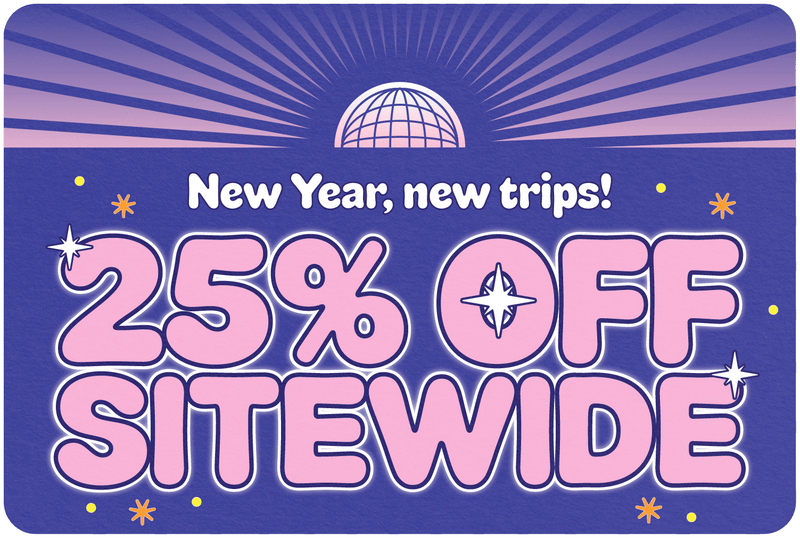eSIM Activation and Validity
Share
Welcome, globetrotters and weekend warriors! In the digital age, staying connected is not just an option; it's akin to holding the scepter of power! As you traverse across time zones and international waters, the eSIM (embedded SIM) emerges as your digital knight, guarding your right to seamless connectivity. But just when does this digital knight pledge its allegiance to your mobile device? That's the million-dollar question we're dissecting today: "When will my eSIM activate, and when will its validity start?"
Forget the arcane scrolls and cumbersome rituals of yesteryear (we're looking at you, traditional SIM cards). The eSIM is your passport to a hassle-free journey in the connected realm. In this guide, I, Bryan Holiday, with over a decade in the travel tech trenches, will decode the mysteries of eSIM activation and validity. Whether you're Instagramming in Istanbul or emailing in Ecuador, understanding the ins and outs of your eSIM isn't just helpful—it's essential.
Table of Contents
How Does eSIM Activation Work?
In the sprawling saga of mobile connectivity, the eSIM is a relatively new chapter. It's a built-in SIM that allows you to activate a cellular plan without the need for a physical SIM card. Imagine switching carriers as easily as changing hats—whether you're a Fedora or a Sombrero person, your eSIM adapts without any physical swap-outs.
The magic of eSIM activation typically begins the moment your plane's wheels kiss the tarmac at your destination, or when you first connect to a local network. But is it magic, or just clever technology? Let’s dive in.
Typical Activation Triggers
Here’s the scoop: your eSIM will likely come to life once you land and connect to a local network. This automatic activation is like your device shouting, "I’m here, let the adventures begin!" However, the exact moment of activation can feel as elusive as a plot twist in a Christopher Nolan film. To avoid any "Inception"-level confusion, let’s break it down:
- Landing at Your Destination: Just like the hero arriving in a new city in every travel movie ever, your arrival prompts the eSIM to wake up. It's geared to ensure you’re not without Google Maps for too long, helping you dodge the drama of getting lost on the way to your hotel.
- Connecting to a Local Network: As soon as your device detects and latches onto a local network, your eSIM steps up, ready to serve. This is typically automatic, but some travelers might need to manually prompt their devices to connect.
Automatic vs. Manual Activation
Most eSIMs are designed to automatically come online once the above conditions are met. But, like opting for subtitles in a foreign film, sometimes a little manual intervention is needed. If your eSIM doesn't automatically activate (and you're standing there questioning your life choices), manually connecting to a network through your device's settings usually does the trick.
Stay tuned for the next sections where we’ll explore when your eSIM’s validity starts and how to manage it effectively, ensuring your connectivity is as uninterrupted as a binge-watching session of your favorite series.
When Will My eSIM Activate and Validity Start?
As we delve further into the enigmatic world of eSIMs, let’s address the burning question: When exactly does this digital key to global communication start its clock, and what dictates the countdown of its validity? This part of our guide will ensure you’re equipped not just with an eSIM but with the knowledge to wield it effectively.
Determining Your Activation Time
Your eSIM activation might feel like waiting for your favorite band to go on stage—anticipation is part of the experience. But here’s how you can pinpoint when the show (or in this case, the service) will start:
Activation Details in Your eSIM Email: When you purchase an eSIM, the receipt or confirmation email is not just another addition to your inbox. Look above the QR code provided; this is where you’ll find the specifics about when and how your eSIM will activate. This QR code is like the secret map in a treasure hunt movie, leading you directly to connectivity riches.
Common Time Frames for Activation: While eSIMs are designed to make life simpler, knowing when yours will activate can sometimes feel as elusive as the plot in a spy thriller. Typically, activation happens in one of these two scenarios:
- Immediately Upon Connecting to a Local Network: For most travelers, as soon as your phone locks onto a local network, your eSIM is activated. This can be as instantaneous as flipping a switch.
- A Few Hours After Landing: Sometimes, your eSIM needs a little more time to acclimatize, much like a tourist sipping their first espresso in a Paris café. It might take a few hours post-landing for the eSIM to activate, so a little patience goes a long way.
Validity Period and How It’s Measured
Now that your eSIM is up and running, how long does this digital convenience last? eSIM validity is like the runtime of a film; it varies greatly depending on the script (or in this case, your chosen plan).
How Long Does the Validity Last? eSIM plans are as varied as movie genres. Some might offer a week’s worth of data, ideal for short jaunts, while others could cover months, suited for epic adventures or extended business trips. Always check the fine print—the specifics of your eSIM’s validity period are detailed in the same email with the QR code.
Tips to Extend Your eSIM Validity: Maximizing your eSIM’s validity is akin to getting the most out of every scene in a director’s cut:
- Adjust Settings to Conserve Data: Navigate to your device’s settings and adjust your apps’ data usage. Limit background data and automatic updates, much like how you’d skip trailers to save time before the main feature.
- Monitor Data Usage Regularly: Keeping an eye on your data usage is as crucial as checking your watch during a marathon. Apps are available to help track how much data you’ve used, ensuring you don’t run out unexpectedly.

eSIM Setup Guidelines for Various Devices
Setting up your eSIM shouldn't feel like hacking the Matrix. With clear steps, you can start connecting faster than Neo learning kung fu. Here's a breakdown of how to get started on different devices:
How to Set Up an eSIM on iOS Devices
Apple users, rejoice! iPhones have embraced eSIMs like Mr. Miyagi took to bonsai trees.
-
Check Compatibility: Make sure your iPhone supports eSIMs. Models like the iPhone XS or later have this capability.
-
Access Cellular Settings: Go to Settings > Cellular > Add Cellular Plan.
-
Scan the QR Code: Use your camera to scan the QR code you received via email. This will prompt the addition of your new eSIM plan.
-
Label and Configure: Once added, label the new line (e.g., "Travel Data") and configure data usage preferences. Assign it for data use or secondary purposes, whichever suits your travel needs.
-
Activate Data Roaming: Head to Settings > Cellular > Cellular Data Options, then turn on Data Roaming to avoid connectivity mishaps.
How to Set Up an eSIM on Android Devices
If you’re wielding an Android device like a lightsaber, follow these steps to sync with an eSIM network:
-
Check Compatibility: Ensure your device is eSIM-ready. Most recent Pixel models, Samsung Galaxy devices, and other top-tier brands support eSIMs.
-
Access Network Settings: Navigate to Settings > Network & Internet > Mobile Network > Add Carrier.
-
Scan the QR Code: Use the camera or a scanning tool to input the eSIM data via the QR code in your email.
-
Configure the Plan: Assign the plan a name and set it up as your primary or secondary data provider based on your usage needs.
-
Enable Data Roaming: Toggle Data Roaming on via the Network & Internet settings to ensure smooth connectivity across borders.
By now, you've set up your eSIM, and you're ready for seamless internet access. But the journey doesn't end here! Up next, we'll discuss some best practices for managing activation and validity like a pro.

Best Practices: Seamless Activation and Validity Management
Before your trip, think of preparation as a well-packed backpack: it's crucial. Here are some practical tips to ensure your connectivity remains uninterrupted, whether you're surfing in Bali or skiing in the Swiss Alps.
Preparation Before Travel
- Check Device Compatibility: Not all devices support eSIMs. Verify with your manufacturer or carrier that yours does.
- Update Mobile Software: Update your phone's operating system to the latest version. Like patching up a spaceship before launch, this will help avoid unexpected hiccups.
Actions Upon Arrival
-
Disable Auto Data Switching: In your mobile settings, turn off "Auto Switch" (or a similar feature) to prevent accidental roaming charges on your original line.
-
Enable Data Roaming: Make sure Data Roaming is enabled so you can surf and share travel selfies without interruption.
-
Restart Your Device: After landing, a quick restart helps your device recognize and latch onto local networks. Think of it as a systems reboot for your connectivity.
Thanks for visiting our blog, are you planning to travel to Europe? Consider our recommendations for the best travel money card and our eSIM Europe
Before you take off make sure to check with the local government of the travel status.
FAQs: Common Queries About eSIM Activation and Validity
Will my eSIM activate if I haven’t landed at my destination yet?
Generally, your eSIM will only activate when it detects and connects to a network at your destination. However, some providers allow pre-activation for testing. Check with your provider to confirm.
What should I do if my eSIM doesn’t activate automatically?
Manually select a local network from your device’s network settings. If that doesn’t work, restart your device, or contact your provider for assistance.
Can I use my eSIM before traveling?
Some providers offer a grace period, allowing you to test your eSIM before leaving. Verify with your carrier to ensure the validity period isn’t triggered prematurely.
How does validity differ between various eSIM plans?
eSIM plans vary based on region, provider, and data package. Most offer a set number of days or a specific data limit. Double-check the details in your confirmation email to avoid mid-trip surprises.
In the era of eSIMs, staying connected across borders is easier than ever. By understanding activation and validity, you're empowered to wield this technology confidently. So plan ahead, follow these guidelines, and let seamless connectivity be your travel companion. No more fumbling around for SIM cards; simply scan, activate, and immerse yourself in new destinations!