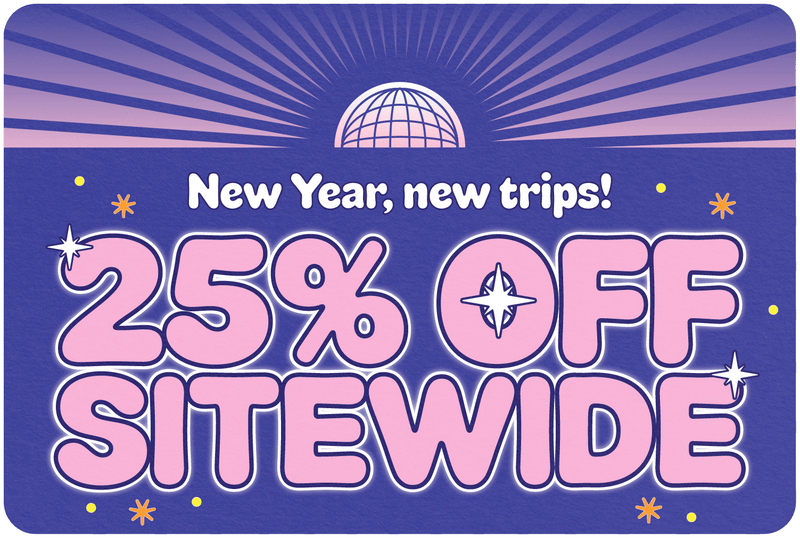Where Is the SIM Card Located and How to Insert It into a Phone?
Share
A SIM card is a small chip that inserts into your device and enables your device to establish communication with other SIM cards. It comes in three sizes: standard, micro, and nano.
SIM cards allow your device to connect to a mobile network to make calls and send text messages. They also store important information like your phone number, what carrier you use, and contact numbers.
Table of Contents
Let's discuss where your SIM card is located and how you insert it into a device.
Where Is the SIM Card Located?
Before you change your SIM card or insert a new one, you need to find where the SIM card tray/slot is located.
The SIM card's tray position depends on the device model you use. If you're using a smartphone older than 2014, the SIM card slot can be found at the back of your device. Remove the back cover where the battery is to locate the SIM card slot.
For phones manufactured from 2014 onward, the SIM card tray is mostly located at the side of the device. Look for your mobile phone's SIM card tray at the top, bottom, or sides. The side with the SIM card should have a small hole.

How Do I Insert a SIM Card?
After you've located the SIM tray or slot, it's time to insert your SIM card. If you have an older phone, you'll need to slide the SIM card in the slot by removing the battery. Use your fingers to slide the SIM card into the slot gently.
Make sure the gold strip is face down. Reinsert the battery and ensure its contacts match the prongs on the inside of the device.
For a model manufactured after 2014, you can use the SIM ejector tool that came with your device or use a paper clip. Insert the ejector or paperclip in the hole and press lightly to pop the tray out.
Align the SIM card with the shape on the SIM card and make sure it's properly fixed. Insert the tray back into the device. You'll also need to make sure the phone is powered off.
Why Should You Remove a SIM Card?
Removing a SIM card may be necessary due to several reasons. It's a simple process that helps fix troubleshooting issues like a frozen screen or browser connection problems.
It's also a good idea to remove the SIM card before you sell your phone, send it for repairs, or trade it in for a new model.
What Are ICCID and IMEI Numbers?
An Integrated Circuit Card Identifier (ICCID) is a SIM card identification number. Every SIM card manufacturer has a different ICCID number stored in the card's memory and printed on the card.
On the other hand, the International Mobile Station Equipment Identity (IMEI) is a 15-digit number used to identify smartphone devices that work on cellular networks. It is only used for identification and is not attached to a phone number or account.
Thanks for visiting our blog, are you planning to travel to Europe? Check out our range Europe SIM cards before you take off.
Before you take off make sure to check with local government of the travel status.