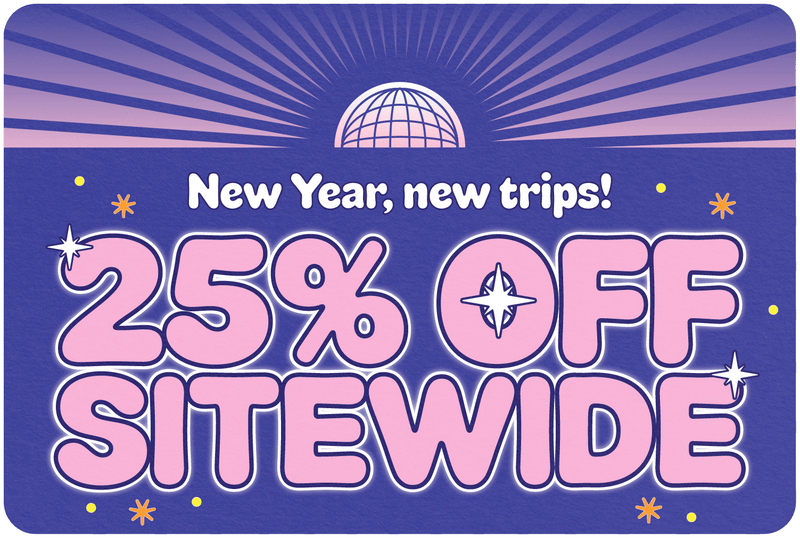Stay Connected in Japan: Avoid Data Roaming Charges
Share
Traveling to Japan is an exciting adventure, but the prospect of high data roaming charges can be daunting. This guide provides practical solutions to avoid these charges, ensuring you stay connected without breaking the bank. From using local SIM cards to leveraging free Wi-Fi, we cover everything you need to know.
Table of Contents
- Understanding Data Roaming
- Pre-Trip Preparations
- Local Solutions in Japan
- Managing Data Usage
- Additional Tips for Connectivity
- FAQ
Traveling to Japan is an exciting adventure, but the prospect of high data roaming charges can be daunting. This guide provides practical solutions to avoid these charges, ensuring you stay connected without breaking the bank. From using local SIM cards to leveraging free Wi-Fi, we cover everything you need to know.
Understanding Data Roaming
What is Data Roaming?
Data roaming occurs when your mobile phone connects to a network outside your home country’s coverage area. This can lead to high charges because you're using a foreign network to access data services.
Why Avoid Data Roaming Charges?
Data roaming charges can be exorbitant, leading to unexpected and hefty phone bills. Avoiding these charges not only saves money but also allows you to allocate your budget to more enjoyable aspects of your trip.
Pre-Trip Preparations
Check Your Carrier’s International Plans
Before embarking on your journey, investigate your carrier’s international plans. Major carriers like AT&T, Verizon, and T-Mobile offer plans that might save you from exorbitant fees. Contact your carrier or check their website for details on activating a suitable plan. However, be aware of potential drawbacks such as limited data or high costs.
Unlock Your Mobile Phone
Having an unlocked phone is crucial for using local SIM cards abroad. To check if your phone is unlocked, navigate to Settings > General > About, and look for "No SIM restrictions." If your phone is locked, contact your carrier for unlocking procedures, which might involve meeting certain criteria like completing your contract or paying off the device.
Download Essential Apps Before Departure
Prepare for your trip by downloading essential travel apps. Offline maps from apps like Google Maps or Maps.me are invaluable, as are language translators and travel guides. Downloading these before you leave ensures you can use them without an internet connection.
Local Solutions in Japan
Using a Local SIM Card
Purchasing a local SIM card is one of the most cost-effective ways to use your phone in Japan. These can be found at airports, convenience stores, and electronics stores. A local SIM card provides you with a Japanese phone number and a data plan, often at a fraction of the cost compared to international roaming. Simply insert the SIM card into your phone, and follow the activation instructions provided by the retailer.
Renting a Pocket Wi-Fi Device
Pocket Wi-Fi devices are a popular choice for travelers in Japan. These portable hotspots allow you to connect multiple devices to the internet via Wi-Fi. Renting a pocket Wi-Fi device can be done at airports, online, or at various rental shops. The convenience of having a reliable internet connection wherever you go makes this option appealing, though it comes with the added responsibility of keeping the device charged and returning it at the end of your trip.
Thanks for visiting our blog, are you planing to travel to Japan? Check out our eSIM Japan.

Leveraging Free Wi-Fi Spots
Japan boasts a plethora of free Wi-Fi spots in cafes, restaurants, public transportation, and even some tourist attractions. Apps like Japan Connected-free Wi-Fi can help you locate these hotspots. While convenient, public Wi-Fi can be less secure, so use a VPN for added security when accessing sensitive information.
Using eSIM Technology
eSIM technology is a modern solution for avoiding physical SIM cards. Many smartphones support eSIM, allowing you to activate a cellular plan digitally. Providers like Airalo and Ubigi offer eSIM plans that you can purchase and activate online before or during your trip. This method is hassle-free and eliminates the need to swap SIM cards.
Managing Data Usage
Adjust Your Mobile Settings
To prevent accidental data usage, adjust your phone settings. Turn off cellular data and enable data saver mode by going to Settings > Cellular > Cellular Data Options > Low Data Mode. Additionally, disable automatic downloads and background app refresh to conserve data.
Download Offline Maps and Apps
Prepare for your trip by downloading offline maps from apps like Google Maps or Maps.me. These apps allow you to navigate without an internet connection. Other useful offline apps include language translators and travel guides, which can be lifesavers when exploring unfamiliar territory.
Use Messaging Apps Over Wi-Fi
Stay in touch with family and friends using messaging apps that work over Wi-Fi. Popular options include WhatsApp, iMessage, and LINE. Ensure these apps are set up and ready to use before you leave, so you can communicate without incurring data charges.
Additional Tips for Connectivity
Carry a Portable Charger
Japan is a country of endless exploration, which can quickly drain your phone’s battery. Carrying a portable charger ensures your device remains powered throughout your adventures. Portable chargers are readily available at electronics stores and convenience stores in Japan.
Backup Important Information
Before you travel, backup your phone to avoid losing important data. Use cloud services or local storage to create a secure backup. Additionally, store digital copies of your travel documents, such as passports and itineraries, for easy access in case of emergencies.
Stay Aware of Time Zone Differences
Japan’s time zone might differ significantly from your home country. Adjust your phone’s time zone settings by going to Settings > General > Date & Time. This ensures your alarms and notifications function correctly. Manage notifications to avoid disturbances during odd hours.
Before you take off make sure to check with local government of the travel status.
FAQ
Can I use my current phone plan in Japan without extra charges?
Yes, but it depends on your carrier. Some offer international plans with no additional charges; check with your provider.
How do I know if my phone is unlocked for international use?
You can check if your phone is unlocked by navigating to Settings > General > About. If it says “No SIM restrictions,” your phone is unlocked.
Are there reliable eSIM providers in Japan?
Yes, there are several reliable eSIM providers such as Airalo, Ubigi, and local Japanese carriers offering competitive plans.
How can I find free Wi-Fi spots in Japan?
You can use apps like Japan Connected-free Wi-Fi or websites that list free Wi-Fi hotspots to find available networks.
What should I do if I run out of battery while out and about in Japan?
Carry a portable charger to ensure your phone stays powered throughout the day. They are available at electronics stores and convenience stores.