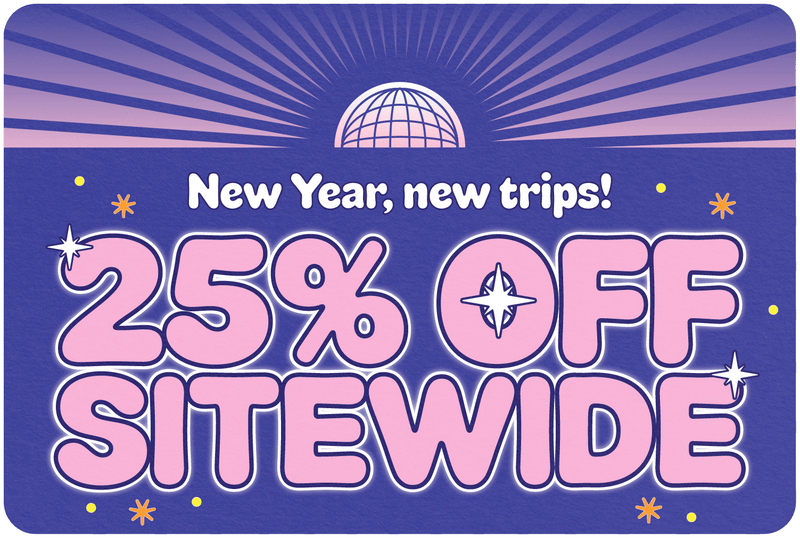How to Get High-Speed Internet While Traveling
Share
In the immortal words of Hans Christian Andersen, "To travel is to live." But in today's world, to travel without high-speed internet is, well, practically medieval. Whether you're live-streaming the neon dazzle of Tokyo's Shibuya Crossing or Zooming into a work meeting from a beach in Bali, high-speed internet has become as essential as your passport. But how do you ensure that your online life doesn't hit a snag when you're hopping from one country to another?
Table of Contents
- Understanding Your High-Speed Internet Needs While Traveling
- Travel SIM Cards: A Traveler's Best Friend for Connectivity
- Portable Wi-Fi Hotspots: Your Gateway to High-Speed Internet
- Local SIM Cards vs. International Roaming: What’s Best for High-Speed Internet?
- Leveraging Free Wi-Fi: Tips and Tricks for Secure, High-Speed Access
- Advanced Tips for Consistent High-Speed Internet While Traveling
- The Future of Travel Internet: Emerging Technologies
- Practical Case Studies
- FAQs
- How can I ensure high-speed internet in a country with poor connectivity?
- Are travel SIM cards cost-effective for long-term travel?
- Can I use my regular SIM card to get high-speed internet abroad?
- What are the risks of using public Wi-Fi for high-speed internet?
- How does the speed of portable Wi-Fi hotspots compare to local SIM cards?
Fear not, digital wanderers and workation warriors! I'm Bryan Holiday, your cyber-savvy Odysseus in the tumultuous sea of travel connectivity. With over a decade of trotting the globe and staying plugged in, I've mastered the art of maintaining a robust internet connection, no matter where my travels take me. So, buckle up as we embark on a journey to unravel the secrets of high-speed internet for travelers.
Understanding Your High-Speed Internet Needs While Traveling
Before you start dreaming of seamless uploads of your Sistine Chapel selfies or crystal-clear calls home, let's get down to brass tacks. Understanding your internet needs is crucial. Are you a casual browser, an Instagram influencer in the making, or a remote-working road warrior? Your online activities dictate the speed you need. Streaming "Game of Thrones" in HD is going to gobble up data faster than a Lannister pays his debts, while sending emails is as light on your data as feathers on a Maester's quill.
The Role of Bandwidth in Your Internet Speed
Bandwidth is the Jon Snow of internet terms – it's much more important than it first appears. Simply put, bandwidth is the volume of information per unit of time that a transmission medium (like an internet connection) can handle. More bandwidth means more data can flow through, akin to how a wider Westerosi road allows more troops to march side by side. When you're traveling, you want a connection that's as wide and as open as the King's Road, ensuring your internet speed is as swift as a raven from the Citadel.
Stay tuned, as in the next sections, we'll dive into the nitty-gritty of travel SIM cards, portable Wi-Fi hotspots, and the eternal debate of local vs. international roaming. We'll also cover how to keep your data safe faster than you can say "Valar Morghulis" when connecting to public Wi-Fi. So, grab your digital swords (smartphones, folks), and let's get you connected with the speed of Hermes himself.
Travel SIM Cards: A Traveler's Best Friend for Connectivity
Imagine you're Indiana Jones, navigating through the dense jungles of foreign telecom regulations, looking for that golden idol of uninterrupted connectivity. That's where the trusty travel SIM card swings in, saving the day like a well-placed vine over a pit of snakes.
Travel SIM cards are the unsung heroes for globetrotters seeking high-speed internet. These nifty little chips are your all-access pass to local networks, usually offering better rates and faster services than your home network could ever hope to provide abroad. They work by slotting into your phone like any other SIM card, but instead of chaining you to one network, they have agreements with multiple carriers across the globe.
Choosing the Right Travel SIM Card
Not all SIM cards are created equal, and like Dumbledore's selection of socks, the choices can be overwhelming. When choosing a travel SIM card, consider the following:
- Coverage: Does it cover the Shire, Mordor, and all the lands in between? Jokes aside, check the countries and regions it operates in.
- Data Plans: Are you looking for unlimited data, or are you more of a 'pay-as-you-go' Gandalf? Make sure the plan fits your usage.
- Costs: Compare the costs like a Lannister preparing for a wedding – with meticulous attention to detail.
- Compatibility: Ensure the SIM works with your device. It's like making sure the wand chooses the wizard in the world of Harry Potter.
How to Purchase and Activate Your Travel SIM Card
Purchasing a travel SIM card is easier than convincing a Hobbit to go on an adventure. You can buy them online before you leave, at the airport, or in local shops upon arrival. Activation is usually as simple as inserting the SIM into your phone and following the carrier's activation steps – no need for a convoluted spell or ancient incantation.
Portable Wi-Fi Hotspots: Your Gateway to High-Speed Internet
For those who find swapping SIM cards as tedious as listening to the Entmoot, portable Wi-Fi hotspots might be your goblet of fire. These devices are like carrying your personal little piece of the internet in your pocket. They work by tapping into cellular networks and creating a private Wi-Fi network just for you – think of it as your personal bubble of internet connectivity.
Best Portable Wi-Fi Hotspots on the Market
When choosing a portable Wi-Fi hotspot, you want to look for:
- Battery Life: It should last longer than the final season of "Lost" felt.
- Connectivity: It must provide a strong, stable connection, or it's as useful as a chocolate teapot.
- Size: It should be as unobtrusive as a ninja in the night.
- Price: Ensure the cost doesn't leave your wallet feeling like it faced Thanos.
Some of the top contenders in the market include the Skyroam Solis, the Netgear Nighthawk LTE, and the Huawei E5577Cs. Each has its own set of superpowers, from long battery life to impressive speed capabilities.
Local SIM Cards vs. International Roaming: What’s Best for High-Speed Internet?
When you're crossing borders faster than a Jason Bourne car chase, you need to make a pivotal decision: opt for a local SIM card at each stop or go with the convenience of international roaming? It's the traveler's version of the Matrix's red pill or blue pill dilemma.
Local SIM cards are like getting a new identity in each country you visit. They offer the most cost-effective way to enjoy high-speed internet since you're paying local rates for data – no shocking bills that make you feel like you've just funded a villain's lair. However, the downside is that every time you hop to a new country, you'll need to source a new SIM card, which can feel like you're collecting Infinity Stones.
International roaming, on the other hand, is the superhero of convenience. It's your shield in the battle against the hassle of changing SIM cards. With international roaming, your phone automatically connects to local networks as you travel. But beware, the costs can be as treacherous as a deal with Loki, often resulting in exorbitant fees that can quickly add up.
Tips for Purchasing a Local SIM Card Abroad
If you decide to go down the local SIM card route, here are some tips to make the process as smooth as a James Bond pickup line:
- Research Before You Go: Like a good spy, gather intel on the best local SIM options before you land.
- Unlock Your Phone: Ensure your phone is unlocked – it's the key to making new SIM cards work.
- Know Your Size: SIM cards come in different sizes. Know whether you need a nano, micro, or standard SIM.
- Check the Data: Always confirm the amount of data and the validity period. You don't want your internet disappearing faster than a Snapchat message.
- Top-Up Locations: Find out where you can recharge your SIM card. You don't want to be caught out of data like a ship out of wind.
Leveraging Free Wi-Fi: Tips and Tricks for Secure, High-Speed Access
Free Wi-Fi can be as tempting as the One Ring – powerful and convenient, but with risks. It's available in hotels, cafes, and even public spaces, but unlike Frodo's burden, you don't need to go it alone. Here's how to use free Wi-Fi safely:
- Use a VPN: A Virtual Private Network (VPN) is like an invisibility cloak for your online activities, keeping your data safe from prying eyes.
- Avoid Sensitive Transactions: Never access your bank accounts or any sensitive information while connected to public Wi-Fi. It's like giving Sauron your location.
- Keep Your Firewall On: This is your digital fortress against potential threats.
- Forget the Network After Use: Don't let your device get too attached to a network. Always 'forget' the network after use to avoid automatically connecting in the future.
Using VPNs to Secure Your Internet Connection on Public Wi-Fi
A VPN is your secret weapon, encrypting your data and rerouting it through a server elsewhere in the world. It's like sending your internet traffic on a secret mission, bypassing the surveillance of nefarious networks. When choosing a VPN:
- Select a Reputable Service: Opt for a VPN with a no-logs policy and strong encryption – think of it as choosing a member for your heist crew.
- Ease of Use: The VPN should be as easy to use as a clap-on, clap-off light.
- Speed: Ensure your VPN doesn't slow down your connection to a crawl.
We'll explore advanced tips for consistent high-speed internet while traveling, because let's face it, nobody wants their video call to freeze on an unflattering frame. Stay tuned, as we'll also look into the future of travel internet, where the possibilities are as boundless as the final frontier.
Advanced Tips for Consistent High-Speed Internet While Traveling
Now, let's talk about keeping your internet faster than a Millennium Falcon on the Kessel Run, even when you're off the beaten path. Here are some advanced tips for those who need to stay connected with the speed and reliability of a Starship Enterprise at warp speed.
Satellite Internet for Remote Locations: If your travels take you to remote corners of the Earth, where the internet is as scarce as a quiet moment in a Tarantino flick, satellite internet might be your holy grail. Companies like Iridium and Globalstar offer devices that connect to satellites instead of terrestrial cell towers, ensuring you can send that important email whether you're on the peak of Everest or the plains of the Serengeti.
Data Compression Tools and Techniques: Data compression is like a magic spell for your internet data. It shrinks the size of the data being transmitted, allowing for quicker upload and download speeds. Use mobile browsers like Opera Mini or Google Chrome, which have data compression features built-in, making your browsing as efficient as Hermione with a time-turner.
Network Extenders and Signal Boosters: These devices can be as crucial as a Swiss Army knife for MacGyver. They amplify a weak signal, giving you a fighting chance at a stable connection in areas where the signal is as elusive as a ninja in the night. It's perfect for those staying in remote villas or rustic cabins where the nearest cell tower is just a distant cousin.
The Future of Travel Internet: Emerging Technologies
As we look to the horizon, the future of travel internet is as bright as the glow of a lightsaber in a dark room. Emerging technologies promise to make connectivity issues a thing of the past, like floppy disks and dial-up tones.
Developments in Satellite Internet (Starlink for Travelers): Elon Musk's Starlink is set to revolutionize the way we connect. Imagine high-speed internet beamed down from space, covering every corner of the globe. This isn't science fiction; it's the near future, and it's as exciting as the prospect of a new "Star Wars" trilogy.
The Rise of eSIM Technology: eSIM technology is like having a shape-shifting mutant power for your phone. It allows you to switch carriers without swapping SIM cards, all with a few taps on your device. It's still in its early days, but it's poised to make the life of a traveler as easy as a Sunday morning.
Practical Case Studies
To bring it all home, let's look at some practical case studies of travelers who've managed to stay connected against all odds, like a tech-savvy Robinson Crusoe.
Real-life Scenarios of Travelers Maintaining High-Speed Internet Access: From travel bloggers in the jungles of Amazon to photographers in the Arctic Circle, these stories will show you that with the right tools and a bit of know-how, you can stay connected anywhere.
Interviews with Frequent Travelers and Digital Nomads: Hear straight from the horse's mouth how seasoned travelers navigate the challenges of staying online while on the move. These are the Gandalfs and Dumbledores of travel tech, and their wisdom is pure gold.
As we wrap up this digital odyssey, remember that staying connected while traveling doesn't have to be as daunting as a "Mission Impossible" stunt. With the right preparation and a little tech savvy, you can have high-speed internet at your fingertips, ready to tackle whatever your journey throws at you.
So, whether you're a casual traveler looking to share your experiences, a digital nomad earning your living on the go, or just someone who likes to stay in the loop, the world is your oyster, and high-speed internet is the pearl. Go forth and explore, safe in the knowledge that the digital world is just a click away.
Thanks for visiting our blog, are you planing to travel to Europe? Check out our eSIM Europe.
Before you take off make sure to check with local government of the travel status.
FAQs
Before you set off on your next grand adventure, armed with all the internet know-how of a Silicon Valley wizard, let's tackle some of those frequently asked questions that might still be buzzing around your head like a drone over a scenic vista.
How can I ensure high-speed internet in a country with poor connectivity?
Even in countries where the internet crawls slower than a snail on tranquilizers, there are ways to boost your chances of a decent connection. Look for accommodations that boast high-speed internet as an amenity – it's often a sign they've invested in infrastructure like signal boosters. Also, cafes and libraries are often little oases of connectivity; just make sure to secure your data with a VPN.
Are travel SIM cards cost-effective for long-term travel?
For the nomadic among us, a travel SIM card can be as vital as a good pair of walking shoes. If you're traveling long-term, they're generally more cost-effective than international roaming – think of it as investing in a quality backpack rather than renting one at every stop. Plus, many offer plans tailored for extended adventures.
Can I use my regular SIM card to get high-speed internet abroad?
You can, but it's like using a map from the '90s – not the best tool for the job. International roaming charges can be exorbitant, and you may find your 'high-speed' internet is throttled to a pace that would lose to a tortoise. Always check with your provider for their roaming policies and consider a local or travel SIM as a more efficient alternative.
What are the risks of using public Wi-Fi for high-speed internet?
Public Wi-Fi networks are like a box of chocolates from a stranger; you never know what you're gonna get. They can be insecure, allowing cyber ne'er-do-wells to intercept your data. Always use a VPN to encrypt your connection, and avoid accessing sensitive information like bank accounts when on public networks.
How does the speed of portable Wi-Fi hotspots compare to local SIM cards?
Portable Wi-Fi hotspots can deliver speeds that rival local SIM cards, provided you're in an area with good coverage. However, the speed can also depend on the number of devices connected and the network traffic. It's like a highway; the more cars (or data), the more potential for traffic jams.
And there you have it, fellow travelers – your compass and map to navigating the world of high-speed internet on the go. If you've found this guide as useful as a Swiss Army knife on a camping trip, remember to share it with your fellow wanderers.
Need more help plotting your course through the digital landscape? Reach out, and let's chart your path to seamless connectivity, no matter where your travels take you. Until then, safe travels and happy streaming!