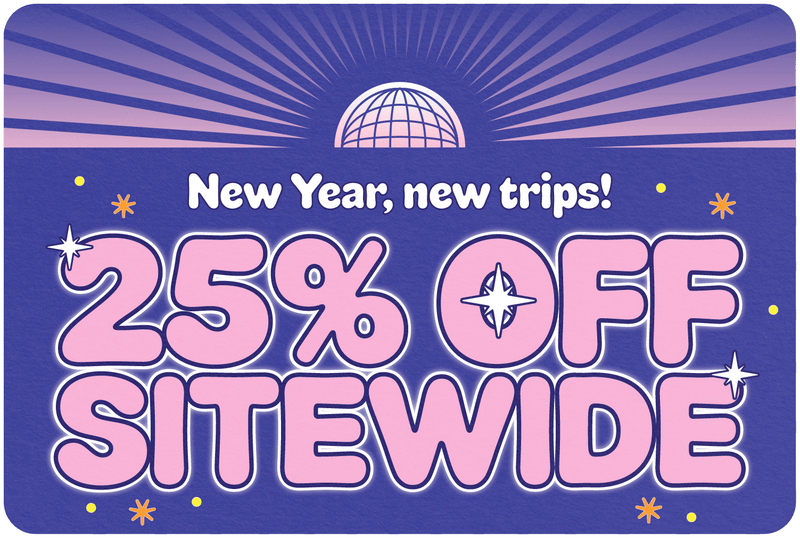How Much Data Does YouTube Use: Tips
Share
You know that feeling when you’re watching travel vlogs on YouTube from a beach café in Bali, sipping iced coffee, only to realize your mobile data just evaporated faster than your ice cubes? Ah, the double-edged sword of modern exploration — unlimited curiosity meets limited data.
As travelers, we’ve all been there. One minute you’re learning how to say “thank you” in Thai, the next you’re frantically checking your phone bill wondering if your YouTube binge cost more than your flight. So how much data does YouTube actually use — and what can you do to keep your viewing habits in check?
Let’s dig in and discover how to stay entertained on the road without draining your gigabytes.
Table of Contents
- What Determines YouTube’s Data Usage
- How Much Data Does YouTube Use per Hour
- Video Quality and Data Consumption
- Mobile vs. Wi-Fi: The Real Difference
- How to Control YouTube Data Usage on Mobile
- YouTube Premium and Offline Downloads
- Smart Data Saving Tips for Travelers
- Why Understanding YouTube’s Data Use Matters
- FAQs
What Determines YouTube’s Data Usage
YouTube is a bit like that friend who always orders the biggest meal — it can consume as much data as you allow it to. The amount of data YouTube uses depends primarily on video quality, length of videos, connection type, and device settings.
The higher the resolution, the more data YouTube needs to stream those crystal-clear visuals. Watching in 4K is like driving a luxury SUV — beautiful, smooth, but guzzles resources. Drop down to 480p, and suddenly you’re cruising efficiently without losing too much comfort.
Your connection speed also plays a part. YouTube automatically adjusts the quality based on available bandwidth, so if your network is strong, it’ll often default to higher resolutions — meaning more data.
The moral? YouTube is polite enough to match your speed, but not your data plan.
How Much Data Does YouTube Use per Hour
Let’s get to the numbers. YouTube’s data usage varies dramatically depending on video quality:
- 144p – about 90 MB per hour
- 240p – about 150 MB per hour
- 360p – around 250 MB per hour
- 480p (SD) – roughly 500 MB per hour
- 720p (HD) – about 1.5 GB per hour
- 1080p (Full HD) – up to 3 GB per hour
- 4K (Ultra HD) – anywhere from 7 to 8 GB per hour
That means a single hour of cat videos in 1080p could cost you 3 GB of mobile data — and that’s before YouTube autoplays the next dozen clips.
As an experienced traveler, I’ve learned that YouTube can be a great companion on long flights or lazy evenings in hostels, but only if you manage it wisely. Otherwise, that spontaneous “How to surf in Bali” tutorial might end up being your most expensive lesson yet.
Video Quality and Data Consumption
Resolution is king when it comes to YouTube’s appetite. But it’s not just the quality you choose — it’s also how often you change it. Each time you adjust quality, YouTube buffers a new stream, which means fresh data.
Here’s the secret: 480p often strikes the perfect balance. It’s sharp enough for casual viewing on a phone and light enough to keep your data intact. Unless you’re watching cinematic drone footage or detailed tutorials, higher resolutions rarely add value on a small screen.
If you’re watching on a laptop or tablet, 720p might be the sweet spot — it offers clarity without doubling your data cost. And if you’re on mobile data, stick with 360p or 480p. You’ll hardly notice the difference once you’re immersed in the content.
In other words: don’t let your pixels bankrupt you.
Thanks for visiting our blog, are you planing to travel to Europe? Check out our eSIM Europe.

Mobile vs. Wi-Fi: The Real Difference
This one’s simple — Wi-Fi is your best friend. Whenever possible, save your YouTube viewing for when you’re connected to a stable Wi-Fi network. Mobile data is convenient but costly, especially if you’re traveling internationally and relying on prepaid SIM cards or roaming data.
Wi-Fi not only prevents those “low data” alerts but also allows you to preload videos or watch in higher quality without worry. Still, be mindful of public networks — they’re not always secure, and speeds can fluctuate.
When you’re on mobile, YouTube’s “Auto” mode will automatically lower your video resolution based on connection strength, which can help conserve data but may not always choose the most efficient option. Taking manual control of your settings ensures you don’t stream at 1080p on a shaky 3G connection in the middle of nowhere.
How to Control YouTube Data Usage on Mobile
YouTube offers several built-in tools to help keep data consumption under control — you just have to know where to find them.
In the YouTube app, go to Settings → Data Saving. Here, you can enable the Data Saver option, which caps video quality at 480p and turns off HD by default. You can also limit mobile data playback so that HD videos play only on Wi-Fi.
Another handy feature: disabling autoplay. While continuous playback is great when you’re binge-watching travel vlogs, it’s terrible for your data. One moment you’re watching a guide to Rome, the next you’re deep in conspiracy theories about pigeons — and 2 GB lighter.
Lastly, under Settings → Playback, you can choose “Stream via Wi-Fi only” for HD videos. Combine that with the “Remind me to take a break” feature, and you’ll protect both your data and your sanity.
YouTube Premium and Offline Downloads
If you’re a frequent traveler (or just someone who loves a good offline playlist), YouTube Premium is worth its weight in gold — or, more accurately, in gigabytes saved.
Premium subscribers can download videos for offline viewing, allowing you to enjoy your favorite content without consuming mobile data. Just connect to Wi-Fi, download the videos before your trip, and voilà — instant entertainment for that 12-hour bus ride across Patagonia.
The downloaded files don’t eat into your mobile plan, and you can even adjust the download quality to save space. For frequent fliers, this feature alone justifies the subscription. It’s the difference between endless reruns of the in-flight safety video and catching up on your favorite travel creators mid-air.
Smart Data Saving Tips for Travelers
A decade on the road has taught me that the best travelers are the ones who prepare for both the journey and the buffer. Here are a few ways to make your data last longer without sacrificing your YouTube fix:
- Plan your downloads ahead of time. Before you leave your hotel or Wi-Fi zone, download a few videos for later.
- Turn off autoplay. It’s fun until your gigabytes vanish.
- Watch at lower resolutions on mobile. 360p or 480p is usually enough for small screens.
- Use Data Saver mode. It limits background usage and prevents HD streaming on mobile.
- Track your data use. Most smartphones let you check per-app data consumption under network settings.
These simple habits can easily cut your YouTube data use in half — and that’s more money for gelato, not gigabytes.
Why Understanding YouTube’s Data Use Matters
YouTube is more than just an app — it’s a global culture hub, a teacher, and sometimes the only thing keeping us awake during overnight train rides. But without understanding its data habits, it can also become an unintentional expense.
When you know how much data YouTube uses, you’re free to plan smarter. Download when you can, stream wisely, and balance quality with practicality. For travelers especially, that awareness means staying connected and entertained without unexpected costs.
Because the best journeys are those where you capture memories — not just megabytes.
Before you take off make sure to check with local government of the travel status.