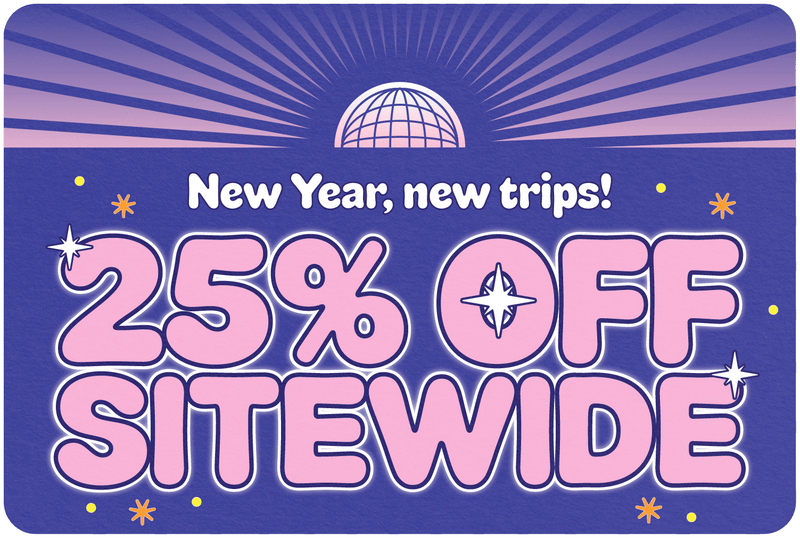How Do I Change My Activation Date for My SIM Card?
Share
Table of Contents
- Understanding SIM Card Activation Dates
- Why You Might Need to Change Your Activation Date
- How to Change Your SIM Card Activation Date
- Important Considerations for Changing Activation Dates
- Frequently Asked Questions (FAQs)
- Is there a fee for changing my activation date?
- What if my SIM card requires immediate activation?
- How long will it take for the changes to reflect?
- Can I change my activation date more than once?
- What should I do if my SIM card isn't activating?
- What if I can't access the internet to update my SIM card details?
- Final Tips for SIM Card Activation
Understanding SIM Card Activation Dates
When preparing for a journey, whether it's a leap across the pond or a hop to a neighboring country, one critical item on the tech-savvy traveler's checklist is ensuring their mobile connectivity is uninterrupted. Enter the concept of a SIM card activation date. This seemingly small detail can be the linchpin in a traveler’s arsenal, determining whether they land with instant connectivity or find themselves miming to locals in a desperate bid for directions.
What is a SIM Card Activation Date?
A SIM card activation date is that pivotal moment when your digital lifeline, the SIM card, springs to life, allowing your device to connect to a local network. This date is not just a calendar entry, but your gateway to seamless communication while abroad. For those opting for an eSIM – that clever piece of technology that doesn’t even bother with physical form – the activation process often sidesteps the need for a set date, ready to connect as soon as you hit the ground. Traditional physical SIM cards, however, usually require pre-set activation, coordinating your arrival with the very moment your phone decides to join the local conversation.
Choosing this date wisely is akin to timing your jump into double Dutch – mistime it, and you’re metaphorically tangled in the ropes, or worse, left without data when you most need it. During checkout, whether online or at some futuristic airport kiosk, you’ll likely be prompted to select this crucial date. It's your first test: to sync your terrestrial arrival with your digital readiness.
Activation Date Selection Process
Typically, during the checkout process – which might feel as high-stakes as choosing the red or blue wire in a spy movie – you will be asked to select the date you wish your SIM card to activate. This isn't just any decision; it's about anticipating your needs, your arrival, and maybe accounting for those unforeseeable travel delays (thanks, winter weather).
For eSIM users, the narrative changes slightly. Imagine an eSIM as the digital nomad of SIM cards – it doesn’t need you to tell it when to wake up; it figures it out based on your location, leaping into action the moment your plane’s wheels kiss the tarmac of your destination.
Choosing the right activation date is more than a mere logistical decision; it's ensuring you're not left out of the loop, missing out on instant uploads of your adventures or urgent texts that read, "Where ARE you?" As we delve deeper into how to tweak these dates and the flexibility that might come with them, remember, in the world of travel, just like in mobile connectivity, timing is everything.

Why You Might Need to Change Your Activation Date
In the intricate ballet of travel logistics, changing a SIM card activation date is not merely a routine step; it's a tactical maneuver to keep your connectivity strategy agile. Let's explore why even the most meticulous planners among us might find themselves needing to pivot their plans.
Common Reasons for Date Changes
Unanticipated Changes in Travel Plans: Travel, much like a season finale cliffhanger, is unpredictable. Flight delays are as common as plot twists, and sudden changes in your itinerary can be as jarring as a favorite character's unexpected exit. Whether it's a snowstorm in Scandinavia delaying your departure or a last-minute change to catch the Rio Carnival, your SIM card activation date needs to be just as flexible.
Aligning with Data Usage or Travel Itineraries: Sometimes, the change isn't about when you go, but how you use your time there. Perhaps you've planned a digital detox for the first few days of your Himalayan retreat, or maybe you've decided to extend your stay in the neon-lit nights of Tokyo. Adjusting your activation date to match this new rhythm can save you from paying for unused data or, worse, running out when you most need it.
Errors Made During Initial Checkout: We've all been there—excitement can lead to missteps. Maybe you mixed up the AM/PM, or perhaps the jet lag was already setting in when you were booking. Errors happen, but unlike mistaking salt for sugar in your coffee, this one can disconnect you from the digital world.
Impacts of Incorrect Activation Dates
Potential Loss of Validity Time: An activation date set too early is like throwing a party when no one's in town—by the time you arrive, the fun’s already winding down. If your SIM activates while you're still airborne, you're losing valuable connective time.
Inability to Use Data Services Due to Early Expiry: On the flip side, setting the activation date too late turns you into a modern-day Robinson Crusoe, marooned on an island of disconnection. Missing out on essential travel updates, navigation aids, or even the chance to share your "I’ve just landed" selfie can start your trip on a frustrating note.
Changing your SIM card activation date might seem like a small tweak, but it's as crucial as choosing the right seat on a long-haul flight. As we explore how to make these changes effectively, remember: flexibility in your connectivity options is a critical component of modern travel. Just like in any good adventure, being adaptable is key to overcoming obstacles—digital or otherwise.

How to Change Your SIM Card Activation Date
With the unpredictability of travel plans, it's crucial to have a reliable method for updating your SIM card's activation date. Thankfully, changing this date is relatively straightforward if you know the right steps. Here’s a comprehensive guide on how to do so:
Email Support Process
If you're a fan of traditional communication or prefer leaving a detailed message, emailing customer support is your go-to method.
-
Gather Essential Details: First, make sure to have your order number, new desired activation date, and any additional relevant information on hand.
-
Compose Your Email: Clearly state your intent to change the activation date. Be specific about the new date and include your order number to help the support team locate your account.
-
Wait for Confirmation: Once the email is sent, the support team will manually update your activation date within the required notice period (at least 24 hours).
-
Double-Check Your Activation Date: After receiving confirmation, verify the new activation date to ensure it's correctly updated.
Live Chat Support Process
For those who thrive on real-time interaction, live chat is the fast-paced, modern solution to your activation date dilemmas.
-
Access the Live Chat Feature: Visit the support page of your SIM provider’s website and open the live chat window.
-
Provide Key Information: Like emailing support, have your order number and new activation date ready. Enter these details into the chat and describe your request concisely.
-
Communicate Directly: Chat with the support agent about your change. This real-time interaction allows for immediate clarification and guidance on the update process.
-
Confirm the Update: Once the agent confirms the change, double-check your account or follow-up documentation to ensure accuracy.
Manual Update Process
Regardless of whether you opt for email or live chat, the update process is handled manually by support agents. Here’s what typically happens behind the scenes:
-
Review of Details: The agent reviews your order details and matches your request to the correct SIM card.
-
Update of Activation Date: The activation date is updated manually in their system.
-
Notification to the User: Once the process is complete, you will be notified of the change via email or chat.
Timeframe Required
The support team needs at least 24 hours' notice to complete the update successfully. Be sure to request your changes well in advance of your departure or the original activation date to avoid any disruptions.
In conclusion, whether through email or live chat, changing your SIM card activation date is a manageable process if you follow the proper steps and provide sufficient notice. Being proactive can make the difference between a seamless connection upon arrival and an unexpected digital hiccup.
Important Considerations for Changing Activation Dates
Before reaching out to support for a date change, it's essential to understand the potential ramifications of this adjustment. From timing constraints to the impact on your travel plans, these factors will ensure your SIM card activation is smooth sailing.
Timing and Notification Requirements
-
Advance Notice: The 24-hour notice period is a golden rule. This window is non-negotiable, as it ensures support teams have ample time to manually adjust your activation date. Miss this deadline, and you'll risk being stuck in the digital wilderness.
-
Check Time Zones: Keep in mind the time zone differences between your location and customer support. What seems like a perfectly-timed request might arrive at support HQ in the middle of the night.
-
Last-Minute Changes: If you find yourself in a pinch (maybe your flight got rescheduled to an earlier date), it's worth trying live chat support, which can sometimes expedite changes.
Impact on Travel Plans
-
Seamless Connectivity: The right activation date should align perfectly with your travel itinerary. An early date means your SIM activates before arrival, ensuring you hit the ground running with immediate connectivity.
-
Avoiding Activation Overlaps: Choosing a date too close to your departure can lead to overlaps in activation periods, especially if you're juggling multiple SIMs. Such overlaps might result in wasted data or overlapping charges.
-
Backup Options: For travelers who absolutely can't afford downtime, consider a backup connectivity option. Maybe a local SIM card for emergencies, or that handy travel buddy who insists on bringing extra portable WiFi.
Technical Issues to Avoid
-
Double-Check the Activation Date: Before confirming the change, ensure the new activation date is correct and works with your itinerary.
-
Network Compatibility: If you're switching countries or regions, confirm your SIM card is compatible with the local networks, avoiding connectivity hiccups.
-
Avoiding Duplicate Orders: Changing your activation date shouldn’t require a new order. If you’re prompted to buy another SIM card, double-check that you're following the correct update procedure.
In essence, staying on top of these considerations will ensure a smooth SIM card activation process and help you avoid unnecessary disruptions. Remember, the last thing you need on your trip is tech troubles – especially when navigating a new land like Indiana Jones without his trusty map. Keep that activation date aligned with your itinerary, and your digital adventures will unfold without a hitch.
Thanks for visiting our blog, are you planing to travel to Europe? Consider our recommendations for the best travel money card and our eSIM Europe
Before you take off make sure to check with local government of the travel status.
Frequently Asked Questions (FAQs)
Every traveler deserves reliable connectivity, so if questions are keeping you up at night like a cliffhanger in your favorite TV series, fear not. Here are answers to some common queries regarding changing your SIM card activation date.
Is there a fee for changing my activation date?
In most cases, reputable SIM card providers don’t charge for updating the activation date. It’s all part of delivering quality customer service. However, always check with your provider directly to avoid any surprises. If fees do apply, they’re usually minimal.
What if my SIM card requires immediate activation?
Some SIM cards are pre-configured to activate upon insertion or arrival in a specific country. If your SIM falls into this category, the best course is to coordinate closely with customer support. Let them know your travel dates and ask for advice on how best to sync activation.
How long will it take for the changes to reflect?
As mentioned earlier, SIM card activation updates generally require a 24-hour notice period for processing. Once your request is submitted via email or live chat, the update is typically effective on the chosen date.
Can I change my activation date more than once?
Yes, most providers allow multiple changes as long as each request adheres to the 24-hour notice requirement. However, frequent date changes could lead to confusion or miscommunication, so it’s best to plan carefully and minimize last-minute adjustments.
What should I do if my SIM card isn't activating?
First, verify that the activation date is correctly set. If it’s accurate and the card still isn't connecting, consider restarting your device or toggling airplane mode. This simple step often resolves connectivity issues. If problems persist, reach out to customer support for assistance.
What if I can't access the internet to update my SIM card details?
If you’re already abroad without internet access, live chat support might not be an option. In such cases, use local WiFi hotspots at airports or cafes to send your support email or find a public computer. Your SIM card provider’s website will also often list a phone number for urgent customer support.
Final Tips for SIM Card Activation
To ensure you have a seamless travel experience and avoid connectivity issues, here are some final tips for setting up and managing your SIM card activation date. Think of these as your travel connectivity commandments.
Plan Ahead
-
Align with Travel Itineraries: Consider your flight schedule and itinerary when choosing the activation date. It's best to schedule it for the day you land to ensure you're immediately connected.
-
Buffer for Delays: Account for potential delays by setting the activation date slightly later than planned if necessary. This buffer minimizes the risk of data loss due to early activation.
-
Local Holidays: Be aware of public holidays that might affect customer support availability and network coverage.
Stay Informed
-
Provider Policies: Stay updated with your provider's policies regarding activation dates. Sometimes, they might change their requirements or processes.
-
Regional Network Compatibility: Ensure that your SIM card or eSIM is compatible with the local networks of your destination. This consideration is crucial for avoiding connectivity mishaps.
Use Live Support Wisely
-
Real-Time Assistance: Leverage live chat or call support if immediate help is needed. Live support offers quick responses and can address urgent issues promptly.
-
Be Concise: Prepare all relevant information, including your order number, before starting a support chat or call. Concise communication expedites the process.
Consider a Backup Plan
-
Local SIMs: If your international SIM fails, buying a local SIM card is a quick fix. Local cards can be a reliable safety net for travelers.
-
Portable WiFi Hotspot: Carrying a portable WiFi hotspot ensures continuous connectivity, especially for group travel.
In closing, a well-planned activation date is the cornerstone of a smooth travel experience. Treat it like your trusty Swiss Army knife, a versatile tool that’s essential for cutting through the digital wilderness. By following these tips, your journey will be marked by more moments of awe and fewer connectivity crises. Stay informed, stay prepared, and enjoy your adventures knowing you’re just a click, chat, or email away from seamless communication.