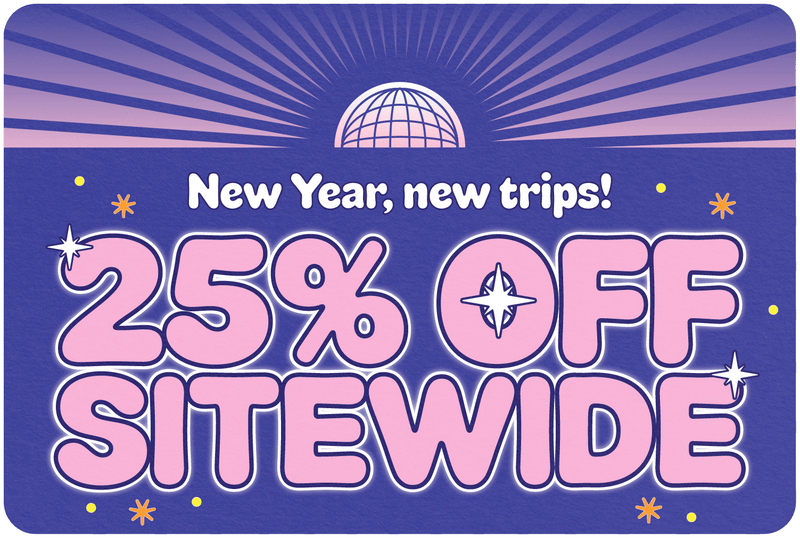How to Remove eSIM from iPhone
Share
The eSIM, the technological marvel that's as revolutionary as the Beatles were to music or as Netflix is to binge-watching. It's the James Bond of SIM cards—sleek, modern, and doesn't require you to carry around a tiny ejector pin like you're diffusing a bomb. But what happens when you need to part ways with this digital wonder, perhaps to switch carriers or troubleshoot? It's like breaking up with Siri; you know you have to do it, but you don't know how. Well, fear not, dear reader. This guide will be your relationship counselor for safely removing that eSIM from your iPhone.
Table of Contents
The introduction, the appetizer before the main course. I hope that tickled your fancy because we're diving deep into the world of eSIMs. It's a journey as exciting as traversing the Amazon rainforest, but without the mosquitoes. So, buckle up your seat belts—or should I say, secure your phone cases—as we embark on this digital adventure.
Stay tuned for the next sections where we'll explore the evolution of SIM cards, the reasons you might want to remove an eSIM, and a step-by-step guide that's as easy to follow as a GPS telling you to "turn left in 500 feet."
Now, if you're ready to take this journey with me, scroll down. It's going to be a ride as smooth as a Beatles' melody and as enlightening as a TED Talk.
What is an eSIM?
Ah, the eSIM, that mysterious entity that's as elusive as Bigfoot but far more useful. You've heard of it, you might even have one, but do you really know what it is? It's like knowing you love chocolate but not understanding why it's so darn addictive. So, let's unravel this enigma, shall we?
The Evolution from Physical SIM to eSIM
Remember the good ol' days when you had to pop open that tiny SIM card tray with a paperclip, or if you were feeling particularly MacGyver-ish, an earring? Ah, nostalgia. But technology, like Bob Dylan, is always a-changin'. Enter the eSIM, a SIM that's not a card but a tiny chip soldered directly onto your phone's motherboard. It's like going from a cassette tape to Spotify; the essence is the same, but the convenience is off the charts.
How Does eSIM Work?
Now, you might be wondering, "How does this magical piece of technology work?" Well, it's not Hogwarts-level magic, but it's close. An eSIM is activated digitally, meaning you can switch carriers without having to swap out physical SIM cards. It's like having a universal remote for all your streaming services. One device, multiple possibilities.
So, there you have it, a quick rundown on what an eSIM is and how it's the future, much like how streaming is killing the DVD star. But as with all great things, there comes a time when you might need to part ways. It's not you; it's the eSIM. Or maybe it is you. Either way, the next section will guide you through the emotional and technical journey of removing an eSIM from your iPhone.
Think of it as a "conscious uncoupling," but for your phone. Gwyneth Paltrow would be proud.

Why Would You Need to Remove an eSIM?
Ah, the plot thickens, like a good Alfred Hitchcock thriller. You've got this eSIM, you've embraced the future, but now you find yourself in a situation where you need to remove it. It's like deciding to leave a party early; you had your fun, but now it's time to go. But why, oh why, would you want to do such a thing? Let's explore, shall we?
Switching Service Providers
Imagine you're James Bond, jet-setting across the globe. One minute you're sipping a martini in London, and the next you're chasing villains in Istanbul. Different locations often require different service providers for that optimal "shaken, not stirred" cellular service. Removing an eSIM makes this switch as easy as changing costumes in a Broadway show.
Troubleshooting Network Issues
Ah, the dreaded spinning wheel of doom, the modern-day equivalent of a flat tire on a road trip. Sometimes, your network just decides to take a vacation, and no amount of pleading or cursing can bring it back. In such cases, removing and re-adding the eSIM can be the CPR your phone needs.
Selling or Transferring Your iPhone
Remember the time you decided to Marie Kondo your life and realized your old iPhone doesn't "spark joy" anymore? Before you pass it on, you'll want to remove your eSIM for the same reason you wouldn't hand over your house keys to the new owner without changing the locks. It's all about data privacy, darling.
How to Remove eSIM from iPhone: A Step-by-Step Guide
Ah, the moment you've been waiting for, the climax of our digital drama. It's like reaching the final episode of "Breaking Bad," and you're just itching to see how it all unfolds. Well, fret not, because this guide is about to break it down for you, step by step, as if we're following a recipe from Gordon Ramsay's cookbook. Minus the yelling, of course.
Preparing Your iPhone
First things first, let's get your iPhone ready for this digital surgery. Backup your data, because losing your photos is like losing your memories of that epic road trip down Route 66. iCloud or iTunes, pick your poison.
Navigating to iPhone Settings
Now, grab your iPhone and tap on that "Settings" icon, the one that looks like a gear but far less greasy. Scroll down and find "Cellular." It's usually hanging out somewhere between "Wi-Fi" and "Bluetooth," like the middle child vying for attention.
Removing the eSIM Profile
- Tap on 'Cellular Plans': It's like opening the door to Narnia, but for your phone.
- Select the eSIM profile you want to remove: Make sure you pick the right one; this isn't a game of "Eeny, meeny, miny, moe."
- Tap 'Remove Cellular Plan': A pop-up will appear, asking if you're sure. It's like the waiter asking if you're sure you want that extra shot of espresso. If you're sure, tap 'Remove.'
What Happens After Removing an eSIM?
Ah, the aftermath, the morning after the night before, the credits rolling after the blockbuster movie. You've successfully removed your eSIM, and now you're wondering, "What's next?" It's like finishing a gripping novel and pondering what to read next. Well, let's delve into the post-eSIM world, shall we?
Immediate Effects
First off, your phone will lose connection to the carrier you just broke up with. It's like unfriending someone on Facebook; you're instantly cut off. No calls, no texts, and certainly no data until you either add a new eSIM or revert to a physical SIM. It's a digital detox, whether you asked for it or not.
Long-term Consequences
Now, let's talk long game. Your data plans associated with the removed eSIM will be terminated, much like canceling a subscription to that magazine you never read. If you're planning to switch carriers, now's the time to shop around, perhaps flirt a little with other options. Just remember, the grass isn't always greener on the other side, but sometimes it is.
Common Mistakes to Avoid
Ah, the cautionary tales, the "what not to do" in our digital odyssey. It's like watching a horror movie and yelling at the screen, "Don't go into the basement!" We all know mistakes can happen, but let's try to avoid the digital equivalent of tripping over a tree root while being chased by a monster, shall we?
Accidentally Deleting the Wrong Profile
It's like grabbing salt instead of sugar; the result can be distasteful. Make sure you're deleting the correct eSIM profile. Double-check, triple-check, do whatever it takes. It's better to be safe than sorry, or in this case, better to be connected than disconnected.
Not Backing Up Important Data
Ah, the classic blunder, akin to forgetting your passport when you're already at the airport. Always, and I mean always, back up your data before making any significant changes to your device. It's like packing an extra pair of socks; you never know when you'll need it.
Thanks for visiting our blog, are you planing to travel to Europe? Check out our eSIM Europe.
Before you take off make sure to check with local government of the travel status.
Frequently Asked Questions (FAQs)
Ah, the FAQs, the encore after the main concert, the post-credits scene in a Marvel movie. You thought you knew it all, but there's always that lingering question, like wondering if the chicken or the egg came first. So, let's dive into these burning questions, shall we?
Can I recover a deleted eSIM profile?
Ah, the age-old question of "Can I undo my mistakes?" Well, in the digital world, sometimes you can. If you've accidentally deleted the wrong eSIM profile, you'll need to contact your carrier to reactivate it. It's like calling a locksmith after locking yourself out; a bit embarrassing, but totally fixable.
Is it possible to have multiple eSIMs on one iPhone?
Why have one when you can have more, right? It's like having multiple toppings on your pizza. Yes, you can have multiple eSIMs on a single iPhone, but you can only use one at a time. It's a "Highlander" situation: There can be only one (active at a time).
Do I need to contact my service provider to remove an eSIM?
Ah, the dreaded customer service call, the adult version of going to the dentist. The good news? You can remove an eSIM without contacting your service provider. However, if you plan to reactivate it later, it's a good idea to give them a heads-up.